

GoBlissnet™ Mobile BankingWith GoBlissnet, you can bank anywhere, any time with any web-enabled mobile device. Use GoBlissnet to...
Three Ways to Access Mobile Banking1. Via the Mobile WebGo to www.blissfieldstate.com from your mobile browser and you will automatically be directed to our mobile-ready site. From there, tap the button for GoBlissnet Mobile Banking. It's safe and easy. 2. Via the Downloadable AppWe have mobile apps available for Apple iOS and Google Android. Simply search for Blissfield State Bank in the Apple App or Google Play stores and download our FREE* app today! (*Message and data rates may apply.) 3. Via SMS Text Messaging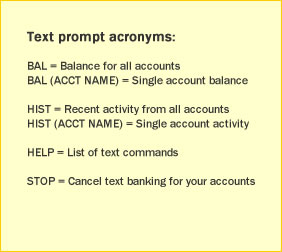
To sign up for text banking, follow these steps:
Quick TipsThe amount of history displayed is based on your user defaults in the Display Options of Blissnet Online Banking. If you lose your mobile device, don't worry - no information from GoBlissnet is stored on the device. If you lose or get a new phone, you will simply register the new phone under Options > Mobile Settings in Blissnet Online Banking. Please Contact Us for more information. |

